Receiving, sorting and routing incoming jobs
The problem
Manually processing files is very time-consuming and boring work. Errors are made easily. Jobs come in through different ways, so operators need to monitor multiple channels.
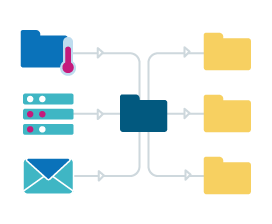
The Switch solution
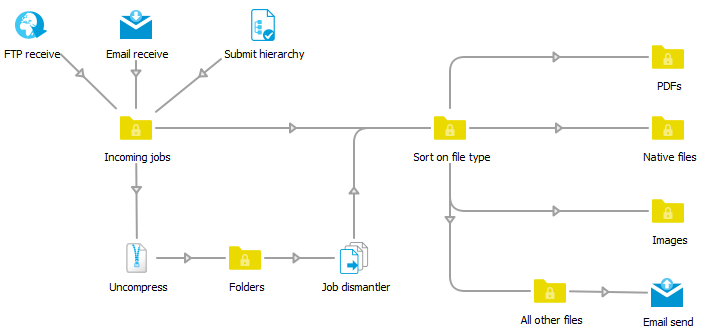
Switch downloads files from your FTP or email server.
Once files are downloaded:
- They are automatically sorted based on file type
- Compressed jobs are uncompressed
- Unknown files immediately trigger an email notification back to the customer
 Benefits
Benefits
- Frees up operators for more demanding work & customer service
- Reduces errors by ensuring consistency through a standardized process
- Improves communication by alerting operators when jobs are ready or problems are detected
Flow elements and modules used for this case
FTP receive
This element enables Switch to automatically download jobs from your (Secure) FTP server. Switch will scan through all the subfolders and detect newly uploaded jobs even in newly created subfolders, if customers are allowed to create their own. It will also remember where it found each job, so that this information can be used later on to create a structured archive or send email notifications to the right person.
Email receive
Switch is also able to read emails, extract the attachments and move these files into the flow automatically.
While doing so, it remembers the content of the email, including the sender, allowing you to reuse this information at a later point (e.g. send confirmations or problem files back to the customer).
Submit hierarchy
This tool can monitor any folder structure in your local network and works very similar to the FTP tool, i.e. it also scans the nested folders for new jobs and remembers their original location.
Are you ready to revolutionize your automation?
Switch gives you the power and freedom to automate your way. Get in touch with an Enfocus reseller to find out how.



