Job folder structure and archiving
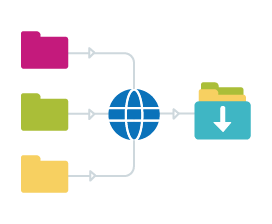
The problem
Prepress departments have a standard way of working on jobs. However, each team member may do things a little differently. This can lead to confusion when handing jobs off. Which file is latest? Where are the corrected files for print?
Switch can create a job folder structure for each new job that goes into production. A parent job folder with subfolders for customer files, production files, preflight reports, etc. After jobs are off press, Switch can archive jobs in a consistent, standardized way.
The Switch solution
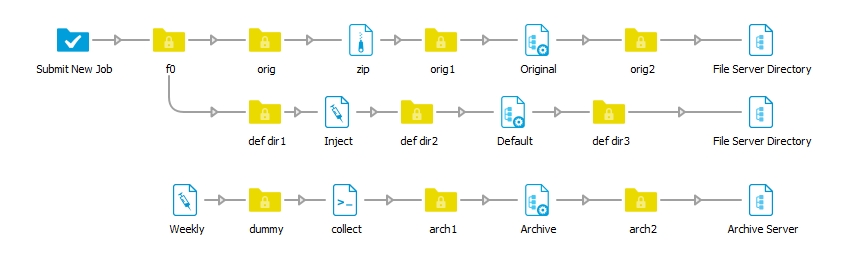
With this solution, Switch packages incoming customer files, creates a copy and places them in a default folder structure for production, and lastly checks for old jobs and sends them to an archive volume:
- Jobs enter the flow through a submit point and are duplicated. One copy is zipped as original files and one used for production.
- Using a Set Hierarchy element, both the zipped originals and the production files are placed in a default folder structure. For example: Year>Month>Job number>Original files and Year>Month>Job number>Production files.
- An Inject job element is used in-line to copy a default set of empty folders to the Production files directory. For example, it could contain folders for fonts, images, print-ready PDF, etc.
- The bottom path of the flow uses an Inject job element to weekly send a dummy job which triggers a command-line to move all files older than 90 days into the flow. Those files are then routed to an archive volume using a standardized folder structure.
 Benefits
Benefits
- Prepress teams spend less time looking for files
- Job uniformity makes troubleshooting simpler
- Worry-free archiving of post-production jobs
Flow elements and modules used for this case
Client module - Allows users to access Switch workflows from a browser. Learn more.
Archive - creates a ZIP file of the job passed to it.
Inject job - injects a job into a flow based on the incoming job or time-based properties.
Set hierarchy path - changes the job path hierarchy segments.
Archive hierarchy - sends jobs to a location using the job's hierarchy path.
Are you ready to revolutionize your automation?
Switch gives you the power and freedom to automate your way. Get in touch with an Enfocus reseller to find out how.



