“We included customer studies very early on in the development process and we involved our PitStop user community to develop ideas and test new functions. As a result, we have developed new and improved features that address the needs of today’s professional pre-press operators and managers. PitStop is the number one professional solution for PDF preflight and editing and the 2018 release pushes its capability even further by providing the advancements in technology and innovation that our customers expect.”
PitStop 2018 to launch in April
Enfocus, an Esko company, has announced its intention to officially launch its latest version of PitStop next month. This announcement marks the official kick-off for the grace period for all new license purchases.
PitStop 2018 will be released in April 2018, so all new customers purchasing PitStop 2017 from 1 March until the release date, will also receive a license key for PitStop 2018. This means that they can immediately start using PitStop 2017 and, once PitStop 2018 is launched, they can install the new version using the same key.
In addition, any existing users of PitStop Pro or Server, who have either a running maintenance contract or an active subscription, will automatically receive an upgrade to PitStop 2018.
Customer Feedback drives functionality
PitStop 2018 is packed with new features and improvements and has been developed in conjunction with feedback from user group studies.
PitStop 2018 has a mixture of new functionality and improvements to existing functionality. While some features are more generic and will be beneficial for all users –such as the Action List Visualizer – others are more specific to certain verticals, for example, commercial print, large format, digital print and packaging.
New features in PitStop 2018
Action List Visualizer
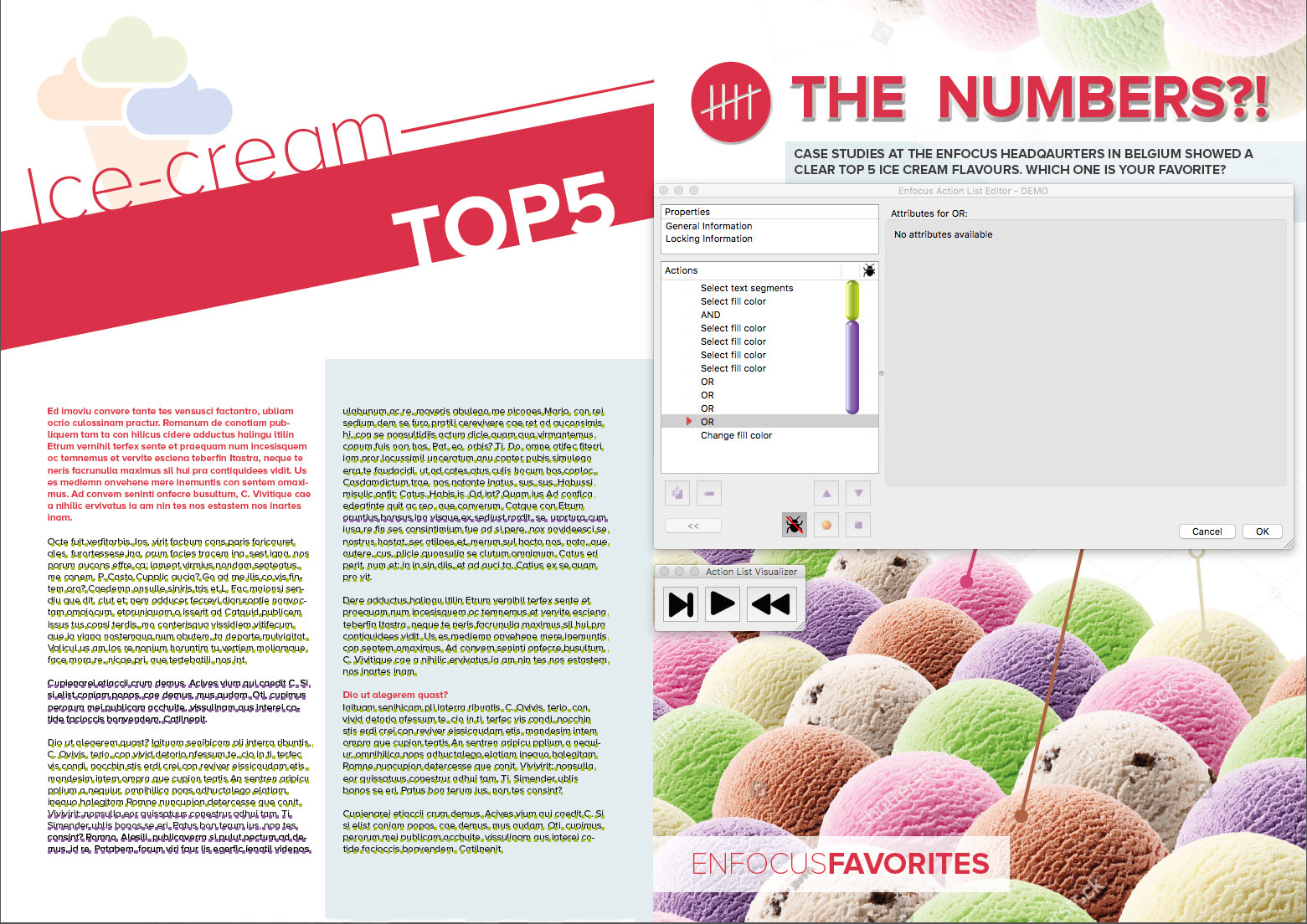
This is an exciting new feature that really improves the user experience when working with Action Lists in PitStop Pro. The Action List Visualizer actually shows you in the PDF file what the Action List will be doing, meaning you can step through the Action List and see what will change in the PDF as you do so. User group feedback has already shown that this new tool saves time when debugging an Action List and lowers the knowledge level required by users to start to benefit from the Action List technology.
Barcode Generation
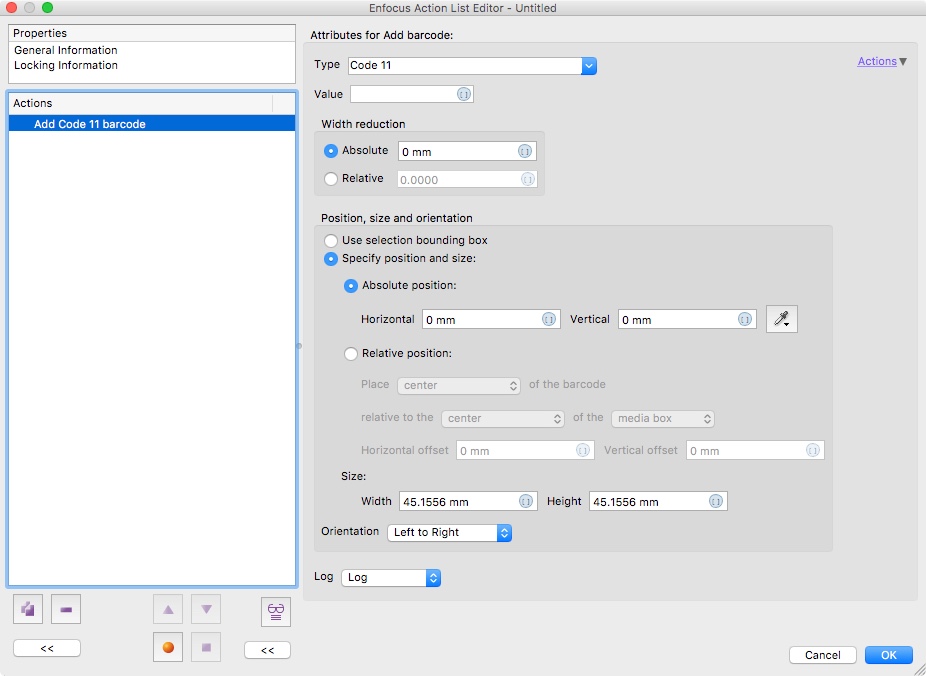
PitStop Pro and PitStop Server 2018 will have the ability to generate Barcodes via the new Add Barcode Action. This action supports over 100 different barcode types, including 1D Barcodes, 2D Barcodes such as QR and Datamatrix, a selection of International Postal Barcodes and GS1 Barcodes. The functionality includes the ability to set a Bar Width Reduction value or percentage if required.
Barcodes are being used more and more in production, not just for the printed products themselves, but also for job tracking, particularly in finishing.
In PitStop Pro users can create barcodes manually, but in Pitstop Server they can be generated automatically via a JDF/XML job ticket. Additionally, if PitStop Server is used in a Switch environment then barcode generation can be driven by external data sources such as – but not limited to – csv, job tickets, databases, and metadata.
The ability to create and place barcodes within these applications adds real value to PitStop as users do not need to purchase additional applications and can easily include barcode creation as part of their preflight and correction workflow.
Hard Crop of Line Art data
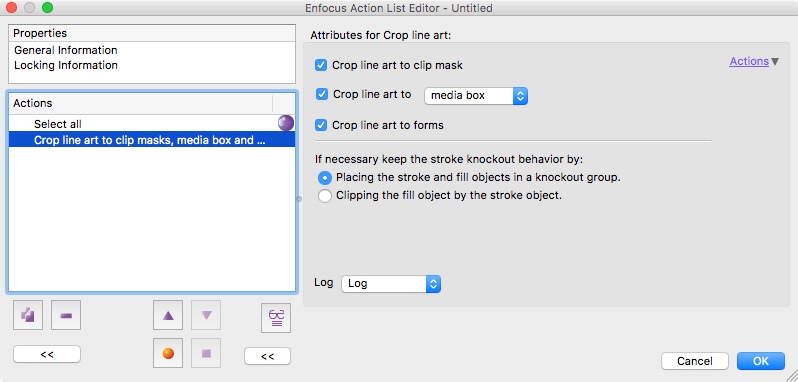
This Action is highly sought by customers and is unique in the preflight market. It performs a hard crop on line art data, and is available in a standard Action List called ‘Clean up content’. This Action List removes all clipped line art data from a PDF file, making it much smaller, more efficient and easier to process and edit.
Pantone Color Actions (mapping, selection and checking)
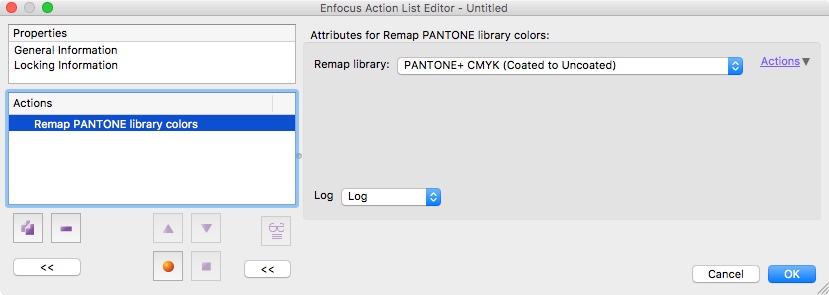
Pantone colors continue to be a challenge for our customers, particularly with the different CMYK and Lab alternate colors that are available in the market from different versions of applications.
In PitStop 2018 we have leveraged our relationship with our sister company, Pantone, and now include the Pantone Libraries in PitStop Server. In addition, we have also added new functionality that allows more control over Pantone colors, enabling users to automatically rename color names to the correct Pantone format, and also map colors to the correct Pantone libraries of their choice, using the official Pantone color breakdowns.
New Vector Editing Tools (Pathfinder and Offset Path)
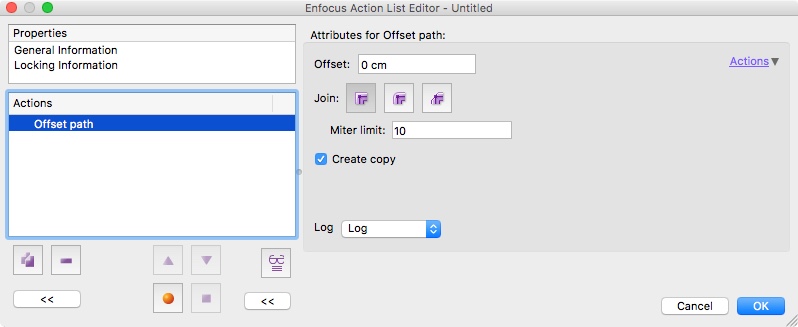
Any users who are familiar with vector editing tools will be familiar with these features, they are now available in PitStop Pro and PitStop Server for both manual or automated editing.
New Report for color type of pages for understanding of click charges
A special new chapter in the PitStop preflight report that emulates a DFE and tells a user if pages are empty, black and white or CMYK. This is especially useful for customers who pay click charges on their digital print engines.
New Check for minimum printing dot
A brand new check based on our image based Ink Coverage check, this identifies very light tints that may cause trouble in production, the threshold value is configurable, and the check is designed to check each separation separately. Very useful for identifying scum dots, and also for users who prepare files for Flexo printing.
Specific new features in PitStop Server 2018
New XML Report
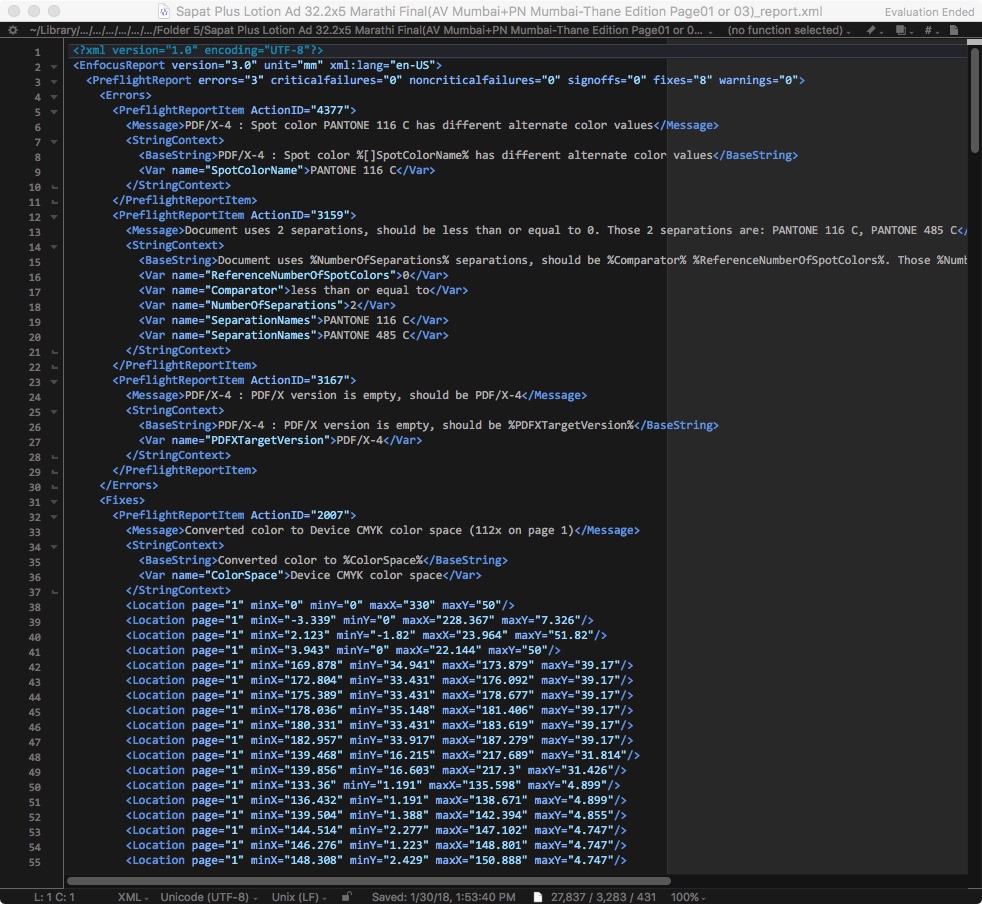
PitStop Server gains a new XML report (v3). This report was developed in conjunction with other channel partners, customers and integrators. The new XML structure makes the report much easier to work with when using XPaths and parsing the report for data.
New Switch Configurator
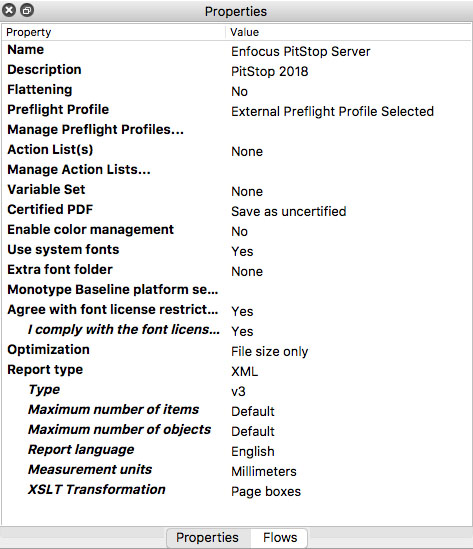
PitStop Server has a new Switch configurator. This brings the familiar PitStop interface directly into Switch and also allows the creation and editing of Preflight Profiles and Action Lists. The new configurator no longer caches assets, so any new Action Lists or Preflight Profiles that are added are available immediately. In addition, the new configurator also adds an XSLT option, so the XML report can be transformed directly in the configurator itself. There are a number of default XSLTs included, and users can also add their own custom ones, if needed.



