Le contenu de la section de support est disponible uniquement en anglais .
Important Note: Please note that this will be the last version of PitStop Server that officially supports Windows Server 2003. Future versions may be installable on Windows Server 2003, but we will no longer test or fix issues specific to this operating system.
Important bug for Windows 64-bit version: Please note that a bug exists in the Windows 64-bit version when flattening transparency. If the file contains an RGB image this can become corrupted during the flattening process.
This bug does not affect the Macintosh versions or the Windows 32-bit versions.
The bug has been reported, but could not be resolved in time for the release.
Two possible workarounds are to install the Windows 32-bit version or to ensure all RGB images are converted to another color space before flattening. As flattening is the first step within PitStop Server this would require using two hotfolders; converting in the first and flattening in the second. This bug will be resolved in a future version.
New features covered in this release:
Integration with the Monotype Baseline™ platform
Enfocus has entered into a co-operation with Monotype to provide a solution for PDF files with missing fonts.
The solution can be used when the user has a PDF file that that has a missing font, but does not have the required missing font available locally to embed and fix the issue.
When configured correctly, PitStop Server can connect with the Monotype Baseline platform to find out if any required missing fonts are available online, and if so it can automatically download those fonts and embed a subset of them into the PDF so it can be printed successfully.
The user is charged a nominal fee per embedded font, on a per document basis.
It is important to understand that you are not buying the font and you do not own it. What you are buying is the right to embed a “subset” of the font for the PDF document that is being processed to replace any missing fonts. The purchased fonts are not available on the local computer and cannot be used by other applications.
To use the system, the user first has to create an account on the Monotype Baseline platform. Once the account is created, the user is able to generate a security token that must be added to the font preferences of PitStop Server in order to connect to the Monotype cloud font server.
In operation within PitStop Server, the local font folders are always checked first. If a missing font is not found locally then PitStop Server will check the Monotype Baseline platform to see if the fonts are available there. In PitStop Server missing font purchases happen automatically, but the user has the option of enabling the functionality for all preflight Hot Folders or for individual Preflight Hot Folders depending on their requirements.
It’s important to note that when missing fonts are embedded as part of a fix within a Preflight Profile, fonts are only purchased if the PDF file passes the associated preflight checks. Fonts will not be purchased if the resulting PDF file has other preflight errors that mean the PDF cannot be used.
PitStop Server is now available in 64-bit versions
PitStop Server is now 64-bit aware and therefore provides better support for modern operating systems and addresses all available memory.
In practice this means that complex files that would be quarantined due to memory consumption can now be successfully processed on suitable hardware and operating system.
Windows installers of PitStop Server are available in 32-bit and 64-bit versions.
Macintosh OSX installers are only available in 64-bit versions as all supported OSX versions are 64-bit aware anyway.
PitStop Server now includes the latest Adobe® transparency flattening engine
We have decided to discontinue development of our own flattening engine and instead replace it with the Adobe transparency flattening engine in PitStop Server.
We consider the Adobe engine to be the ‘industry standard’ for flattening and therefore it makes sense to us that PitStop has the same flattening engine as Adobe Indesign™, Adobe Illustrator™ and Adobe Acrobat™.
PitStop Server also now installs the Local License Manager
To improve our support of activation and licensing issues, PitStop Server will now install the Local License Manager application as default. This can be launched via the about panel and also via a menu item.
New Actions
Image - Brightness/Contrast
This action allows the user to apply changes to the brightness and contrast of selected images in an Action List
Image - Unsharp masking
This action allows the user to apply sharpening to selected images in an Action List via unsharp masking. The functionality gives the user control over the standard USM controls of amount, radius, and threshold.
Image – Gaussian Blur
This action applies a Gaussian blur to selected images and allows the user to define the radius of the blur.
Remove empty layers
A new action for working with PDF Layers, or Optional Content Groups (OCG’s) to give them their technical name. This removes any empty layers from within a PDF file and can be used in conjunction with other actions to select and remove content from layers.
Check font size by lowercase x-height
A new European Union regulation, EU Regulation No. 1169/2011, which goes into effect on December 13th 2014, specifies minimum font size requirements for the nutrition declaration on food packaging.
This requirement is based on the lowercase x-height of the font and it is designed to guarantee legibility. This new action allows type size to be checked in this way.
Please note that if type is subset, there must be a suitable character available (x, u, v, w or z) for the check to work, otherwise the check will fail.
http://en.wikipedia.org/wiki/X-height
Gather ink usage
This action calculates the amount of ink of each separation needed to print a page, and a complete document, i.e. how much of each page is actually covered by each ink.
This action reports the result in % of the page size and also as inch², cm² or mm² depending on your unit preferences.
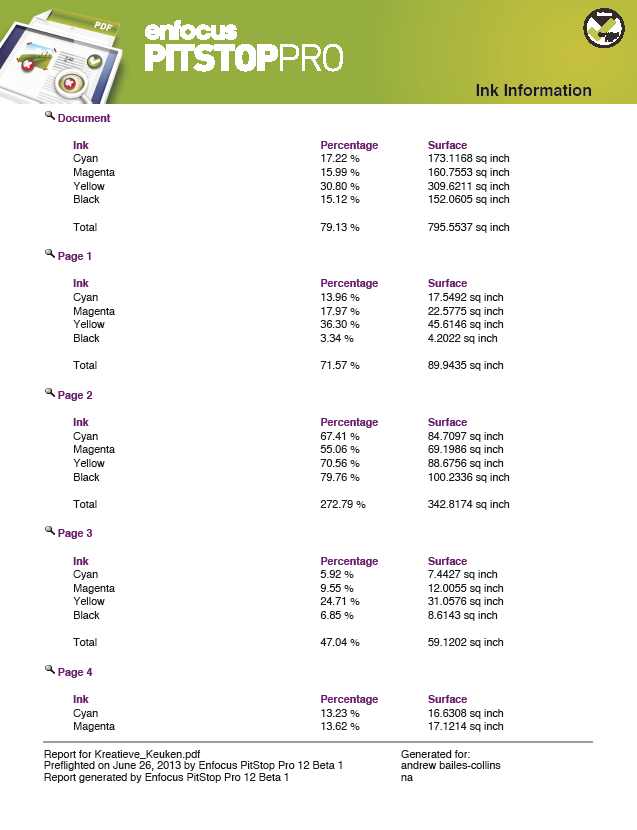
The ink usage report is also included as part of the Preflight Profile editor, so it can be generated within a preflight report by checking the check box highlighted below.
This report is off by default.
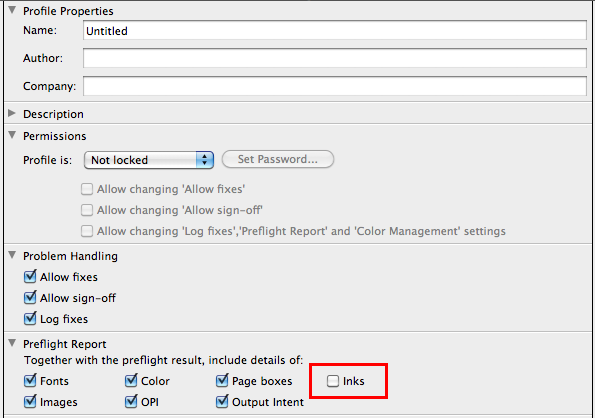
Checking of object level metadata
As part of the preflight checks for PDF/X-4, this improved check analyzes object level metadata and ensures that it is ‘well formed’.
Check, fix and removal of ‘badly formed’ object level metadata
‘Well formed’ object level metadata is a requirement for PDF/X-4 and also for the Ghent Workgroup 2012 specifications as they are based on PDF/X-4. However, if a user simply requires a PDF file for printing then metadata may not be that important. There is a new action that checks that XMP metadata is well formed, and a second new action that attempts to fix this issue. The fix action also has an option to remove the badly formed metadata if it cannot be fixed, ensuring that PDF files can be made PDF/X-4 compliant.
Remove PDF/A key and Remove PDF/X key
These two new actions do exactly what they say, they remove the stated PDF keys.
Flatten layers to current view
This is a new option in the existing action ‘Flatten Layers’. This new option allows layers to be flattened to the current state of the PDF rather than just the previously available default view. Note that in PitStop Server the current view will always be the default.
Flatten Form Fields to printable Content
This new action converts form fields to normal objects within a document. This new fix will be very useful for companies who have output issues with content as form fields.
New Preflight Check
Check for white overprinting objects
Similar in operation to the existing preflight check for overprinting white text, this check looks for white line art objects that overprint. There is also a fix available within the Preflight Profile to make such objects knockout.
New Action Lists
Add +10 Brightness to Images
Add +10 Contrast to Images
Add +50 Gaussian Blur to Images
Add Varnish Separations to PDF layers (OCG’s)
Isolate Colorspaces
Isolate Images, Text, Graphics and Shadings
Report all Non-Black Objects
Sharpen Images using USM – Standard
Sharpen Images using USM – Strong
Support for Brazilian (Portuguese)
PitStop Server 12 is now available in Brazilian Portuguese
Removed Functionality
Scitex PDF2Go™ is no longer supported
PDF2Go™ is a raster based format from Scitex that was used in the 1990s as a way of outputting a ripped and trapped PDF file from a Brisque workflow. It was based on the CT/LW format. Because of technical changes to PitStop to support new functionality we removed support for this old style of PDF.
What's new in PitStop Server 12
About: pitstop, server, new
Product: PitStop Server
Bug fixes covered in this release
|
Log Number |
Description |
|
21029 |
List of the characterization data in PDF/X is not in the correct order |
|
15049 |
Flattening result is not ok |
|
14969 |
Cannot generate output objects |
|
10906 |
Critical failure |
|
21043 |
Flattening problems with specific files |
|
20923 |
White lines appear on an object in specified PDF after preflighting, flattening |
|
21041 |
Enable flattening in hotfolder, object in RGB is converted to CMYK object |
|
19212 |
No error when we were not able to create the annotated report |
|
11022 |
File size increases from 3 MB to 120 MB |
|
18791 |
Mac installer fails with "Cannot link Acrobat bundle" |
|
12554 |
Flattening causes Quarantine and crash |
|
24424 |
PitStop Server creates a file with a Low level object error |
|
14947 |
Remove PDF/X tag |
|
24795 |
Flattening in Pitstop leaves hairlines in file |
|
25176 |
Objects gone after flattening transparency |
|
25313 |
Flattening this file takes a long time, results in much larger file |
|
25787 |
Select outside region doesn't select clipped away objects. |
|
26406 |
Flattening causes text to be partially outlined |
|
26407 |
Wrong vector thickness when flattening |
|
26410 |
Flattening causes file to quarantine |
|
26412 |
Files aren't processed with flattening |
|
26414 |
Wrong gradient spot color conversion when file is flattened |
|
26703 |
Part of image missing because of wrong image mask path |
|
26725 |
Check Save Type Zone doesn't check objects in a clipping mask |
|
26750 |
Remove PDF/A version key |
|
26960 |
Crash when trying to change fonts using a specific font |
|
27171 |
Problems with flattening of the transparency |
|
27713 |
Pieces of circle gone after flattening |
|
27800 |
White lines after flattening |
|
27837 |
Action List can select form but remove is not working |
|
27878 |
Critical parser failure: Properties are missing |
|
28115 |
Processed file makes rip fail |
|
28119 |
Crash when trying to normalize page rotation key |
|
28158 |
Objects that are completely clipped away not recognized |
|
28365 |
Action List Apply Devicelink is not saving the settings |
|
28373 |
Tiling pattern that gets changed when it shouldn't |
|
28525 |
UI bug in Apply Device Link action |
|
28527 |
Files quarantine because of flattening |
|
28551 |
PitStop Server Crashes on processing of specific PDF |
|
28609 |
Remap Color EAL UI problem |
|
28725 |
Change objects to close to page edge: treat sub path of compounds paths individually doesn't seem to work |
|
28865 |
Objects inside forms are moved multiple times when moving via a specific Action List |
|
28876 |
Always use ZIP compression on objects with a color key mask. |
|
28934 |
Blue object becomes orange after flattening |
|
29062 |
Wrong result after transparency flattening |
|
29108 |
Custom report template definitions encoded in ANSI and UTF-8 are not working |
|
29192 |
Crash, create a new color in the color picker |
|
29218 |
Layer check not working if ink coverage is set to 'basic objects' |
|
29458 |
RGB transparency groups are not checked when checking for RGB objects |
|
29666 |
Add tooltips to the different folders path when these are not completely visible |
|
29708 |
Error message received about a failure to setup the FlexNet Licensing service startup type on win 7 VM |
|
29727 |
The fix for different page sizes found is executed when there is only one page in the document. |
|
29757 |
Flattening, flatten this file and the text, title in the PDF will be scrambled |
System requirements
- Minimum 512 MB of RAM (2GB recommended)
- 1024 x 768 screen resolution (1280 x 1024 recommended)
Supported operating systems
- Microsoft® Windows® XP SP2 Professional or Home Edition
- Microsoft® Windows® 7, Home Premium, Business or Ultimate Edition (32-bit and 64-bit)
- Microsoft® Windows® 2003 Server Standard or Enterprise Edition (32-bit and 64-bit)
- Microsoft® Windows® 2008 Server Standard or Enterprise Edition (32-bit and 64-bit)
- Microsoft® Windows® 2008 Server R2 Standard or Enterprise Edition (64-bit)
- Microsoft® Windows® 8, (32-bit and 64-bit)
- Microsoft® Windows® Server 2012, (32-bit and 64-bit)
- Mac OS® X 10.6
- Mac OS® X 10.7
- Mac OS® X 10.8



