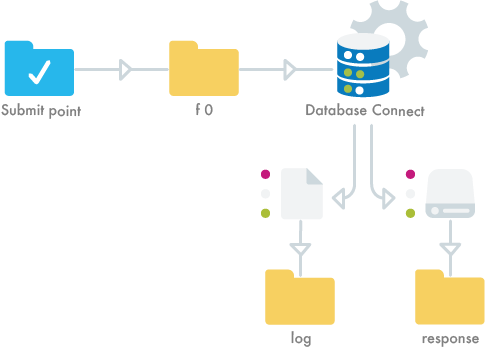Database module
Database module
The Switch Database module provides a direct ODBC communication between any SQL datasource and Switch without the need for additional scripting.
Take advantage of customer and job information residing in your estimating and scheduling system to automate tasks and eliminate redundant data entry.
Two-way communication
It's also possible to update the information in your database from within Switch to store information obtained in the workflow, such as notifications that the job is complete or to save the preflight status.

What can you do with database information in Switch?
- Use database information in Switch just like any other variables to route jobs, to rename them and to make processing decisions.
-
In combination with the apps from the Enfocus Appstore, the Database Module brings all the information in your external databases within the reach of all third-party applications that integrate with Switch.
- Use the Database connect flow element to export information and convert XML information, preflight logs and reports into other XML formats, HTML or human-readable information.
There are several methods to access a database in a Switch flow

Conditions with variables

Text with variables

Dropdown lists in a submit point

Database connect element
Database variables
Once you have picked up the desired data set using one of the Database tools, you can select the variable of your choice from the Database variables group anywhere within the Switch interface.
 Database connect flow element
Database connect flow element
The database connect flow element allows you to establish a connection with the database of your choice. and to build an SQL statement to determine what data should be
- Collected
- Added
- Removed
- Updated
- Filtered
- Changed
Use external data in your automation flows
The Database Module further increases the power of Switch to help you achieve an even higher level of automation. Request a free trial and see for yourself!
This module has synergies with
- Switch Metadata Module