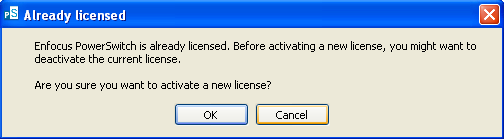After installing the version of PowerSwitch which has the Switch Databases Module, it should be activated using the license key which is provided to users who have opted for the Database module.
The features offered by the Switch Databases Module will be visible to users only after it is activated using the license key.
Navigate to . If you had already activated the product, the following message appears when you click Activate button.
Click OK button in the above message box to update the new license key. See Licensing for more information on how to activate licenses.
After updating the new license key, restart Switch application. Now navigate to to view the newly activated Switch Databases Module license in the License tab of the About Enfocus PowerSwitch dialog box.
Users who are running PowerSwitch on trial mode can access the Switch Databases Module (if it is installed), for the trial period.
If you are a licensed user of PowerSwitch and want to use the Switch Databases Module for a trial, please ask for a separate trial license key.