If you purchase an Enfocus perpetual license, you receive a serial key that is linked to your license.
Before you can start using the software, you must first insert this key in PitStop Pro and activate your license: the activation process will check if your software version and key are legitimate and you are entitled to use the software.
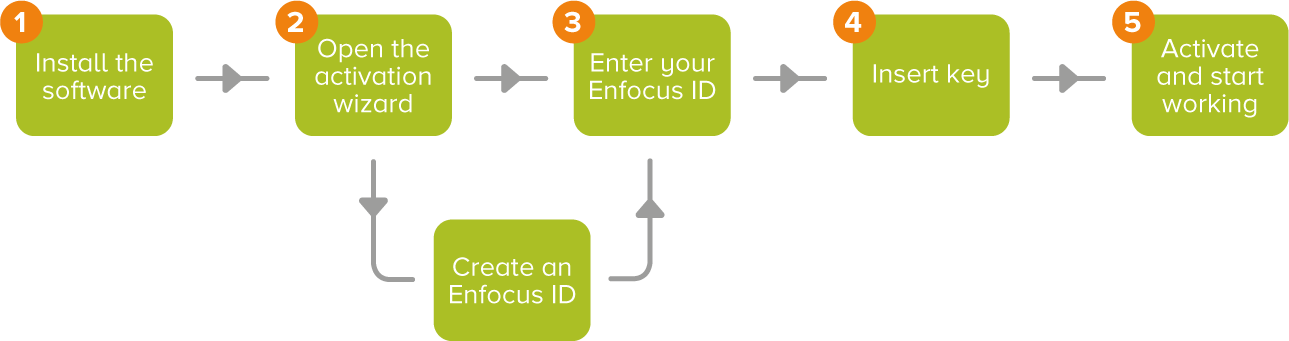

2 things to remember about activation
- You received your key(s) at the time of purchase. You can also find them in your My Enfocus account.
- When moving software to another computer, always de-activate the software before activating it on another machine.
Demo videos of the Enfocus activation process
The following videos demonstrate the activation of PitStop Pro perpetual licenses. All other Enfocus are activated in a similar way.



