PitStop Pro
Preflight your way
Speed up your workflow with the world's most reliable prepress tool.
- Comprehensively preflight and edit PDF files for print
- Boost prepress efficiency with automatic fixes
- Join a 150,000-strong professional user base
- Get started fast – PitStop Pro is an Adobe® Acrobat® plug-in
30 days. No credit card required.

PDF Preflight
Every PDF file you receive from a customer can be printed, right?
If only that were true! How much time do you spend finding out if customer supplied files will print without problems? If you had PitStop Pro, that would only be a few seconds per file.
PitStop Pro automatically detects everything that can cause trouble when a PDF is printed: wrong fonts, missing bleed, color issues, overprint issues, you name it.
We call it PDF Preflight, and our customers around the world have relied on PitStop technology for years to get this job done fast.
Interactive preflight report
To ease communication with your customers, PitStop Pro generates a clickable PDF report where every single troublemaking element is pinpointed.
Automatically fix issues
PitStop Pro can automatically fix most of it. All with the click of a button. What would you do with all the time saved?
Full PDF editing
Need to make minor – or major – edits to a PDF without going back to the designer? PitStop Pro can edit any PDF element directly from within Adobe Acrobat:
-
Paths – edit any vector object or add your own, including masks
-
Images – resample, reposition, rotate, crop and more
-
Color – locate and convert objects in any color space
-
Layers – manage, move, toggle and edit PDF layers
-
Pages – visualize and edit PDF page boxes, add/remove global page elements
-
Fonts – edit any text, and embed/replace problem fonts
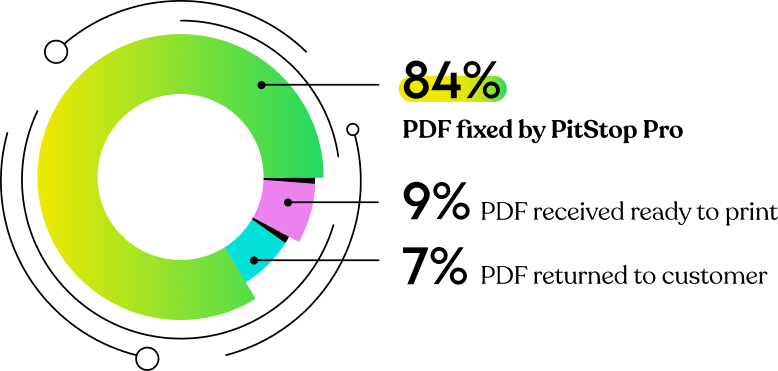
Deep PDF insights
There’s a lot more to most PDFs than meets the eye. PitStop Pro provides a deep look into your PDF file. Get new insights on:
-
Page geometry - detailed stats on all PDF page boxes
-
Object containers - complete info for all paths and masks
-
Fonts - font type/family info down to the subsetted glyph
-
Color modes - gray, RGB, CMYK, Spot, Device Link, ICC, and more
-
Image resolution - find images in any resolution range
-
Transparency - scan for all instances of live transparency
-
Object stacks - check (and change) object stacking order
-
Hidden, non-printing items - find then visualize in wireframe model
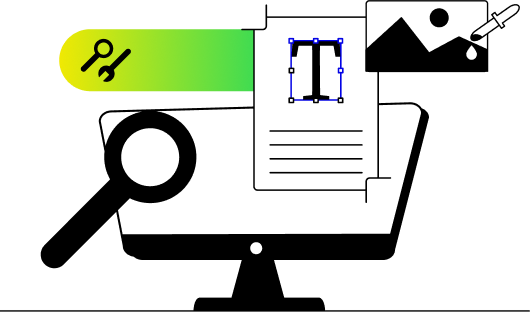
Automate any task with Action Lists
With a full library of Action Lists included to get you started, you'll immediately be making one-click fixes to everything from font embedding to adding missing bleed. Creating your own Action Lists is also simple and intuitive, bringing high-value, personalized automation to your fingertips as soon as you fire up PitStop.
- One-click Actions can globally change almost anything in a PDF.
- Selection of elements can be highly granular and even variable-driven.
- Perform a massive variety of corrections and changes.
- Place or replace objects across pages like logos, barcodes, or page numbers.
Conquer Color
With full support for ICC profiles and Device Link color conversions, as well as spot color and a full Pantone® library of colors, PitStop Pro has everything you need to tame even the full spectrum of color issues.
- Check the color modes of objects and documents
- Verify naming consistency, and fix issues
- Remap from colors, color ranges or color spaces to new values
- Convert any color space of any object, object type, or globally
- Explore many more spot and special color functions
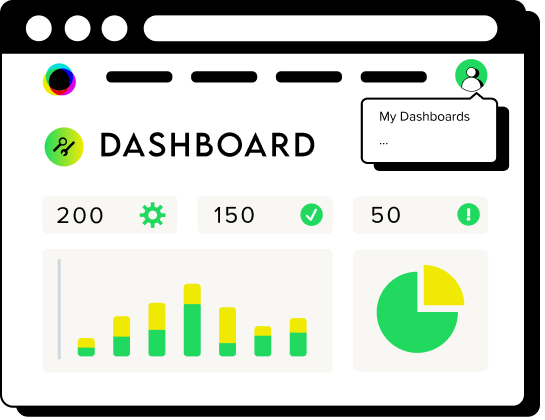
Workflow insights
Access your PitStop Pro usage data from your Enfocus account. A detailed dashboard displays insights into how you are using PitStop Pro that can help with both business and production decisions.
- Number of files processed
- Number of files fixed and number of errors
- Top preflight results
- Combine multiple PitStop instances for a complete overview of your usage
Your dashboard delivers a valuable overview of in-app activity, allowing you to quickly determine the quality of incoming job files and how they’re being handled.

Always innovating
PitStop Pro has been evolving for over 25 years with regular updates and feature additions that have made prepress work more productive for over 135,000 professionals across the globe. Yes. PitStop Pro can do that too.
Latest innovations include the ability to trace rasters to vectors and computer vision functionality that enables PitStop to look for images, and shapes such as logos to check if they are present or absent in a PDF file.
Customers using PitStop Pro






"We now process up to 10 times as many orders as before, due to a faster way to detect and correct errors in PDF files. The core of that success is Enfocus PitStop Pro."
Bhaskaran. K
Assistant Pre-press Manager, Masar Printing & Publishing | Dubai
"We love our automated solutions, but we also need to provide personal service to our customers. PitStop Pro is the perfect solution to achieve that. We take a look at the automated preflight report and in addition, we offer to correct typos and other non-technical mistakes in the job."
Jimmy Hartington
IT-Manager / Graphic Designer, Skabertrang | Silkeborg Bogtryk
Find out for yourself
Test drive all the features of PitStop Pro.
Download a free 30-day trial and learn why your prepress team can't live (work) without it.
30 days. No credit card required






