The Enfocus Appstore

Opening the door to endless automation opportunities from within Enfocus Switch.
- Co-creation platform built by users, integrators and Channel Partners from around the globe
- Maximize the versatility of Switch technology
- Infinite integrations
- Trial on any machine
- App subscription managed online
The Switch PDF Review Module

Take full control: automate the job workflow and the PDF inspection / review process.
- Integrated approval solution
- No user configuration or logins required, just a contact email address
- Complete tool set to fit the needs of the novice and the expert alike
- No local installation required on the approval side, just a standard browser
- Easy to set up, intuitive to use
Sending PDF proofs is a pain. You have to make your PDF file small enough to email, but with sufficient quality so that your customer can use it for approval.
But once delivered, you lose control of how the customer views the PDF. At best it might be in Adobe Acrobat, at worst your customer approves the file in a tool that doesn't support overprint or transparency. So the file he/she sees is not the one you are actually going to print!
Enter the Switch PDF Review module
- The PDF viewer is HTML5 based and designed for print production. Overprint, transparence, layers, ... are all supported on tablet, laptop or desktop.
- Corrections can be marked using standard PDF sticky notes which are also viewable later in the workflow in a PDF viewer such as Adobe Acrobat.
- You decide which options are allowed: Approve, Reject, Cancel, Correct and print, Correct and reproof, ... the choice and the power are in your hands!
- Once approved, the file is automatically routed to wherever you want it to go based on your Switch configuration.
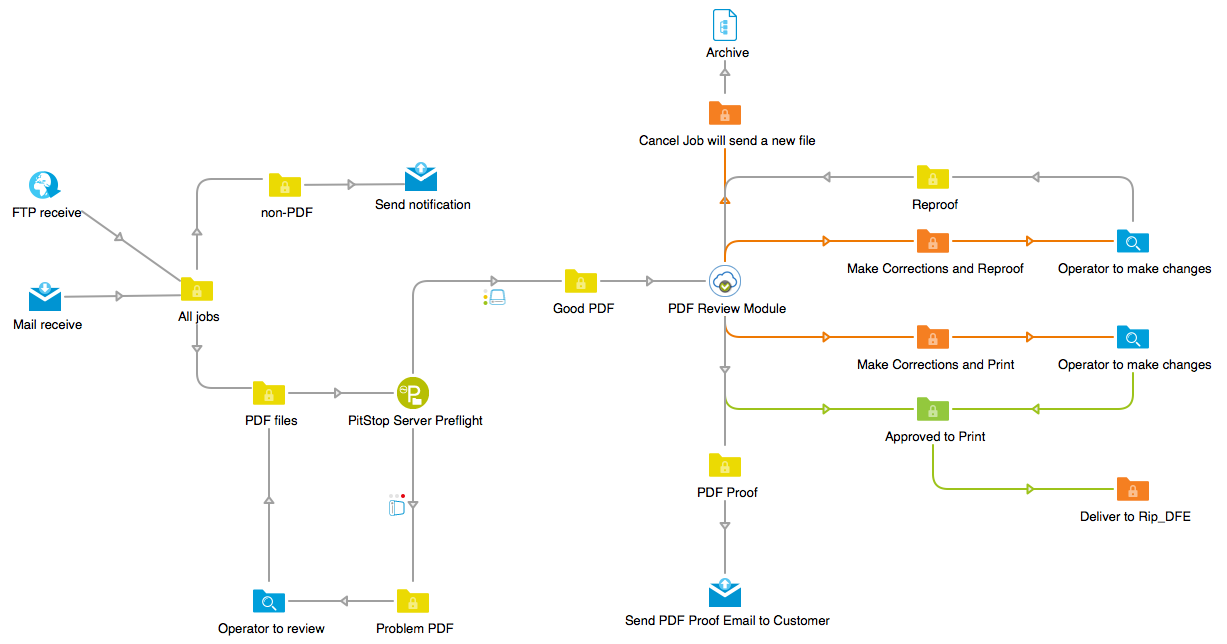
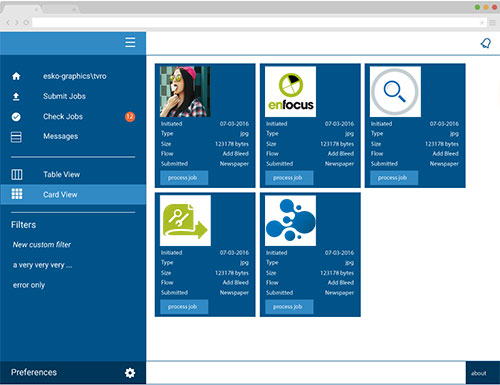
Switch Browser Portal
In Switch 13 we introduced the possibility to see the Switch Server messages in your browser. Now we go a step further in feeding the Switch Browser Portal by adding the Job Client.
It's new, it's modern and works on your tablet and smartphone, covering all the features from the Desktop Client and more.
- Access Switch any time, any place, anywhere.
- No need for locally installed software
PitStop extended Preflight
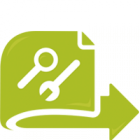
No PDF is too complex to preflight!
- New Packaging Preflight functionality driven by Esko metadata
- Support for a new upcoming standard: ISO/DIS 19593-1
- Create Action Lists directly within the Preflight Profile editor
- New actions for reducing PDF file size
- Latest GWG 2015 Preflight Profiles
- Updated Pantone libraries including the 112 latest colors
- Pantone Plus libraries available with both Lab and CMYK alternate colors
- Improvements to Preflight Restrictions: speed and handling of irregular shapes
- Better handling of complex lineart with an option to convert blends to images
- Improved usability when assigning objects to layers and showing image resolution in the Preflight Navigator
- Improvements to the PitStop rasterizing engine, with particular functionality for conversion of PDF files with white lines caused by transparency flattening
- Icon support for Retina displays in Acrobat DC

Introducing Switch Web Services 2.0
- Add Client functionality to your own website
- Access a Switch flow globally or remotely
- Now via a REST-based API
PitStop Server: now on subscription licensing

By customer demand, and following on the successful release of PitStop Pro subscriptions, we now release PitStop Server with an optional subscription licensing model. Available with monthly or yearly contracts.



