The User preferences dialog box provides access to a number of global configuration settings and user preferences. To open this dialog box:
- On Mac, choose the Preferences menu item in the Enfocus Switch menu.
- On Windows, choose the Preferences menu item in the Edit menu.
Select one of the group names in the leftmost list to access the preferences in that group. Individual properties are displayed and can be edited in a manner similar to those in the Properties pane; see Working with properties.
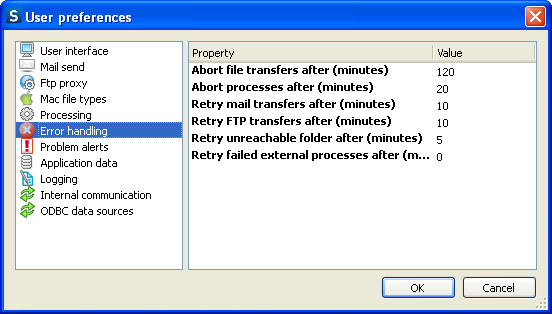
For more information on Preferences, see Preferences