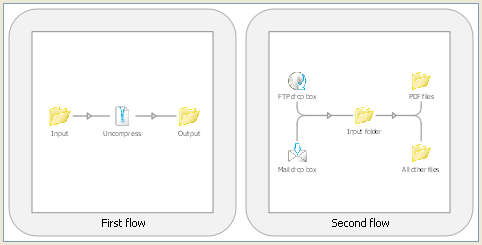
When two or more flows are selected, the canvas displays a tile for each flow. A tile is a scaled-down version of the flow design similar to a thumbnail. Tiles can't be edited. However you can select a particular tile and edit its flow properties in the Properties pane.
In tile mode the canvas never shows horizontal scroll bars. Instead the size of the tiles is adjusted so that a predefined number of tiles fit on a row. The maximum number of tiles shown can be set as well.
- To adjust the number of tiles in a row, choose the "Tiles in a row" menu item in the canvas context menu and select one of the choices 1 through 9 in its submenu (this context menu item is present only while the canvas displays tiles).
-
To return one of the displayed flows to full size:
Double click the tile in the canvas; or
Select the tile in the canvas and choose the "Show at full size" menu item in the canvas context menu; or
Select the flow in the Flows pane (without selecting any other flows).
- To change the maximum tiles shown, select the "Maximum tiles" menu item in the context menu and select the desired value. If more flows are selected than this maximum number, the canvas will show a message instead of the tiles.