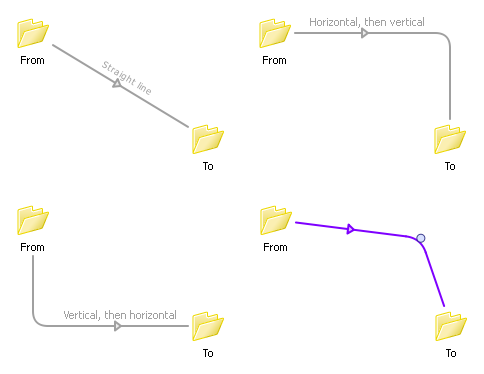
After adding a new connection, it is drawn as a straight line between the two flow elements, as indicated in the upper left corner in the above example.
-
To draw the connection along the sides of a rectangle (with a
rounded corner), as shown in the upper right and lower left corners in the above
example, select the connection and:
Choose the "Vertical, then horizontal" or "Horizontal, then vertical" menu item from the connection's context menu, or
Set the connection's "corner angle" property to one of the values -90 or +90.
-
To draw the connection along a route somewhere in between these
extremes, as shown in the lower right corner in the above example, select the
connection and:
Move the cursor over the connections's corner until a drag handle appears, and drag the handle between the two extremes, or
Set the connection's "corner angle" property to a values in between -90 and +90.