Hold job example

In this example the Hold job is used to distribute jobs evenly across three printers. The connections for printers A and B have been put on hold because the printers are temporarily off line. This causes the Hold job to send all jobs to printer C.
Folders example
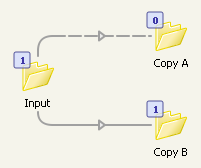
In this example the connections are setup to duplicate the incoming job (one copy in each output folder). When the first connection is put on hold, the copies for that connection are held in the input folder until the connection is released. The copies for the other connection proceed without interruption.
FTP receive example

In this example, file filters have been setup for the connections leading from the FTP receive tool. PDF files are sent to Folder 1 and all other jobs are sent to Folder 2.
When the "PDF files" connection is put on hold, the other connection is automatically put on hold as well, effectively disabling the FTP receive tool. The connections are linked in this respect because implementing a "partial hold" on the remote connection would be tricky at best.
Once the connections are on hold, maintenance can happen on the FTP server without affecting the rest of the flow.
Traffic-light example
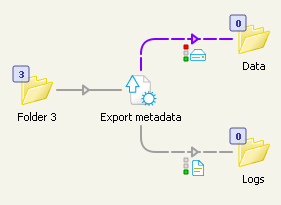
Traffic light connections carry data or log information for the same job, so it does not make sense to put a single connection on hold independently. When one of the connections is put on hold, all other connections are automatically put on hold as well, effectively disabling the originating tool.
Generic application example
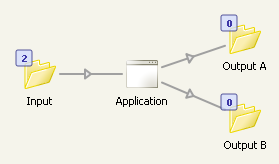
In this example, the generic application tool is used to integrate an external hotfolder application in the flow. The connections can't be put on hold because the jobs are moved under the external application's control.