The Progress pane displays a list of currently executing processes (for all active flows) with their progress information.
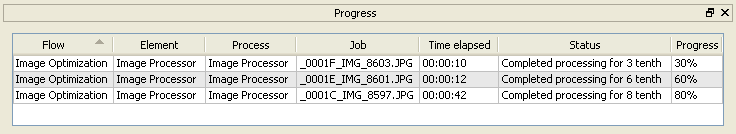
Examples of processes include internal processes such as downloading a file from an FTP site, and external processes controlled by Switch such as distilling a PostScript file. Processes are dynamically added to and removed from the list as they occur.
Concurrent processes
Depending on the value of the processing preferences, there may be more or less concurrent processes.
Stopping and starting processing
To cause the Switch server to stop processing: Choose the menu item.
To resume processing: Choose the menu item.
When you stop processing, operation of all active flows is halted and flows are de-activated temporarily. When you subsequently start processing, all active flows are simply resumed.
To stop processing is sometimes useful while designing and testing a flow that interacts with a third-party application. Stopping processing suspends Switch's interaction with the external application (and with the file system), so that you can, for example, change a setting in the external application without the need for deactivating the flow.
When in doubt, deactivate and reactivate the flow rather than stopping and restarting processing.