A key feature of Switch is its ability to
Remember a job's origin and routing information, and
Use this information when placing the job in a folder hierarchy (Example: for archiving).
This information is called hierarchy info. It is stored in the job's internal job ticket under the form of a hierarchy location path, as described below.
See also Working with folders.
Hierarchy location path
The hierarchy location path (stored in a job's internal job ticket) consists of zero or more segments, and each segment represents the name of a (sub)folder in a nested folder structure. The first segment represents the top-level folder.
For example, the hierarchy location path consisting of the segments "CustomerA", "Input" and "PDF", in that order, represents the following folder structure:

Remembering hierarchy info
Most producers allow remembering hierarchy info depending on a job's origin, and provide properties to configure what's remembered. For example, a "Submit hierarchy" element allows remembering its own name and/or the relative path to the subfolder where the job was submitted.
A folder allows adding the folder name to the location path (at the top or at the bottom). This can be used to create additional hierarchy levels. For example, separating input and output jobs for each customer.
Using hierarchy info
Some elements, and most notably the archive hierarchy, use the hierarchy information remembered for each job to place the job in an appropriate nested folder structure.
Switch automatically creates any folders needed for the (nested) hierarchy.
Example
For example, consider this flow:
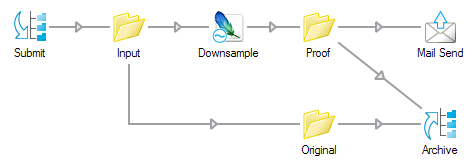
And the following configuration details:
Submit is configured to remember one level of subfolders, and those subfolders are named for different customers.
Downsample is configured to produce a JPEG thumbnail of the incoming image file.
Proof and Original are configured to add their own folder name at the bottom of the hierarchy location path.
Archive is configured to accept two subfolder levels.
Then the following Submit hierarchy:
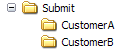
Will result in this Archive hierarchy:
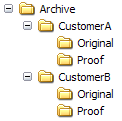
Specifically, submitting a file named "File.tif" in folder Submit/CustomerA will result in two archived files (in addition to the proof being mailed out):
The original "File.tif" will be placed in Archive/CustomerA/Original.
The downsampled copy "File.jpg" will be placed in Archive/CustomerA/Proof.
And naturally submitting a file in folder Submit/CustomerB will result in two archived files under the Archive/CustomerB/... structure.