When you import a flow in which some of the flow elements are not supported by the current configuration of Switch (for example, the flow element may belong to a module which you have not licensed), then the following message is displayed:
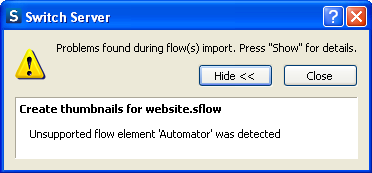
When you click Close button in the above dialog box, the flow is imported along with the unsupported flow elements, but the unsupported flow elements will display the small triangle with the exclamation mark. When you hover your mouse over this triangle, a pop-up also displays the message about the unsupported flow element.