The Properties pane shows all properties for the selected flow in the Flows pane or for the selected flow element in the canvas.
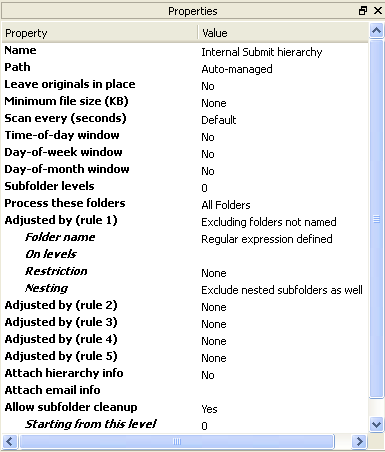
If multiple flow elements are selected, the common properties are shown, and if the flow is inactive, these common properties can be changed.
The name of each property is displayed on the left, its value on the right. Some properties can be edited directly in the properties area by clicking in the displayed text field:
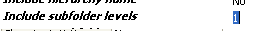
Or by clicking on the drop-down menu:
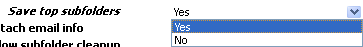
For some properties multiple editors are available; these can be selected by clicking on the little arrow that appears on the right of the property value when you click the property.
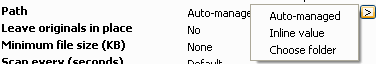
For more information, see Working with properties.