This flow wizard screen displays the summary of all the settings configured so far. Review the settings and click Finish buttton to create the flow.
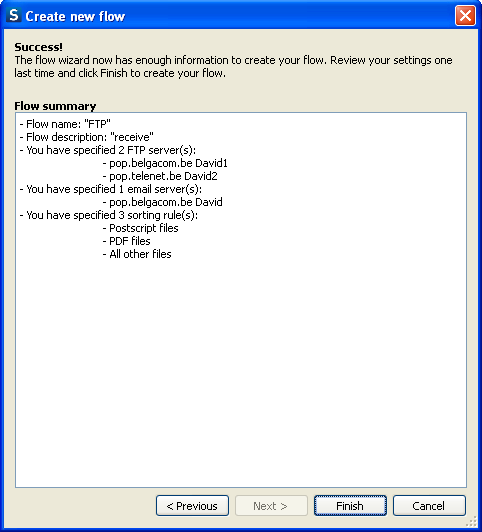
Created flow
When you click the Finish button, Switch automatically creates a new flow with the information provided. For example, the following flow is created for the information shown above:
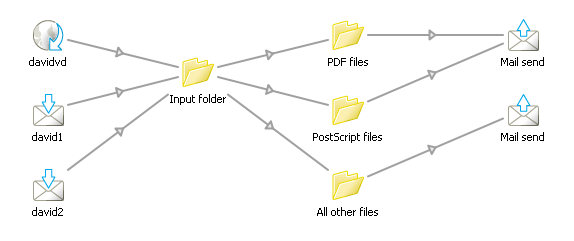
All flow elements are configured with appropriate property values. Modify and further expand the flow at will using any of the flow design tools offered by Switch.