A Checkpoint can be configured to allow replacing a job with a new version (presumably edited on the client user's computer) before moving it out of the Checkpoint. The original job (as it resided in the Checkpoint to begin with) is lost, but its metadata is preserved.
Initiating replacement
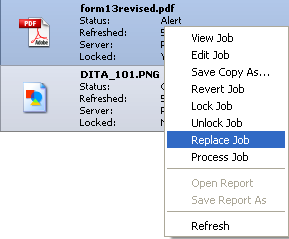
When you right click a job in a Checkpoint that allows replacement, the contextual menu offers Replace Job option. When user clicks this option SwitchClient displays the Choose File for Replace dialog box using which you can replace file for a job.