You must legally obtain a valid license and installation kit from the application's vendor (or its representatives) for any third-party application used in conjunction with Switch. Enfocus does not sell, distribute or support third-party applications.
The third-party licensing mechanism facilitates implementing a robust commercial licensing and copy-protection scheme for plug-ins to the products offered by third-party vendors. Copy-protection is achieved by binding the plug-in license to the host application's serial number.
A single license can control multiple related plug-ins. Time-limited licenses support trial periods and rental-based business models. License generation and version/ upgrade management is fully under control of the third-party vendor.
Enfocus provides a Host License Key to the end-user, who uses it to activate the Host (the Enfocus application that loads the third-party plug-in(s) under consideration, Switch in this instance). This involves communication with the Enfocus license server, usually over the Web. The Host License Key is bound to the Host Product Code (that is, it will only work for the appropriate type of product) and it provides an unambiguous, non-zero Host Serial Number. As long as the Host is in trial mode, its Serial Number is zero.
The end-user transmits the following information to the Plug-in Vendor to request a plug-in license:
- Type of Plug-in
- Type of Host
- Host Serial Number (found on the Host's user interface)
- Desired license period (unlimited, time-limited, trial, …)
In most cases you need to license a third-party application through its own user interface.
Trial Versions
Most configurators work with a trial version of the corresponding third-party application. This allows you to test the combined solution before actually purchasing the products.
Licensing from within Switch
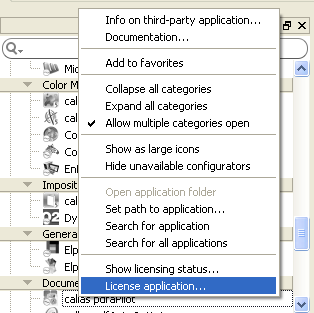
Some configurators support licensing the corresponding third-party application from within Switch through the context menu offered by the Flow Elements pane.
In the Switch application, navigate to to view the License third-party plug-ins dialog box. Use this dialog box to enter license key received from the third-party vendor and click License button to activate it.
License Key Generator
The Enfocus Plug-in License Key Generator is a command-line application developed by Enfocus and provided to the Plug-in Vendor under strict non-disclosure terms. Three modes of operation are provided for this application:
- Invoked from terminal window, manually entering the arguments.
- Invoked from a shell, script or simple application offering a user interface customized for and built by the Plug-in Vendor.
- Installed a website as part of an interactive request/ response procedure.
This application is available only in English on both Windows and Mac OS.