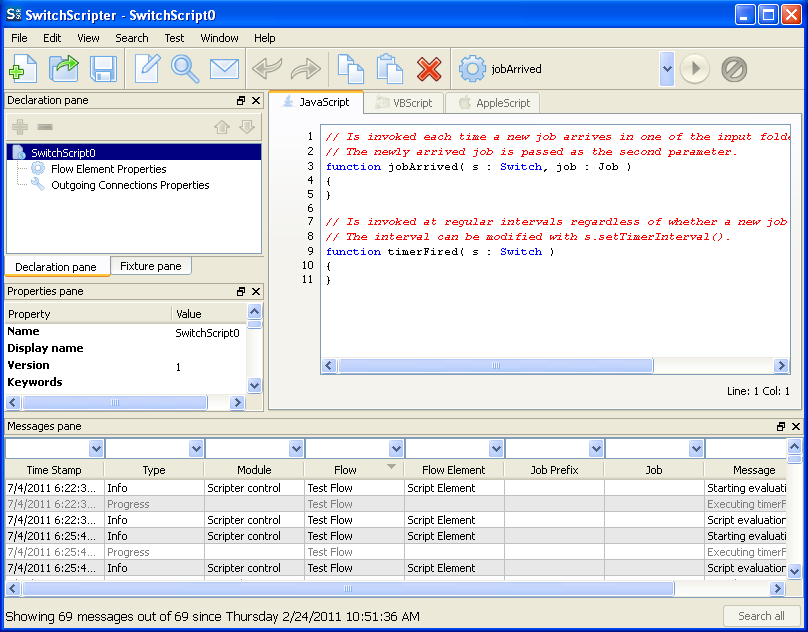
The SwitchScripter window offers a workspace with the following important areas (each of which is discussed in a separate topic):
|
Workspace area |
Description |
|---|---|
|
Toolbar |
Contains tool buttons for the most frequently used functions |
|
Declaration pane |
Allows editing the script declaration, defining support for connections, injected properties and so on |
|
Fixture pane |
Allows setting up an emulated test environment so that you can test-run a script without attaching it to a flow |
|
Properties pane |
Serves to edit the properties of the item currently selected in the declaration or fixture pane |
|
Program pane |
Allows editing your script program in any of the supported scripting languages |
|
Message pane |
Displays log messages issued by your script or by the emulated run-time environment during testing |
The various panes can be shown or hidden by choosing the corresponding item in the View menu. Panes can be resized by dragging the separators between them, they can rearranged next to one another or overlaid as tabs by dragging their title bar and they can be undocked as a floating pane. All configuration settings are persistent across sessions.
Also see Writing a script and Testing a script.