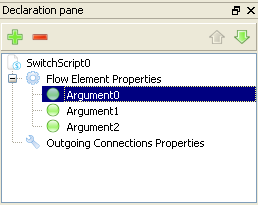
The Declaration pane allows viewing and editing the information in the script declaration for the script package. When you select an item in the Declaration pane, the Properties pane displays the properties for that item.
See Writing a script for background information.
Terminology
In this topic the term "property" is used to mean two different things:
-
A property injected into the flow element to which this script package will be attached, or into its outgoing connections.
-
A property of the item selected in the SwitchScripter declaration pane (which may be the definition of an injected property!).
This is confusing but hopefully the context of the term's use will resolve the ambiguities.
Main script properties
The properties displayed in the properties pane when you select the main script item in the Declaration pane (that is, "My Script" in the example above) are described in main script properties.
Property definitions
The "Flow element properties" and "Outgoing connections properties" sections of the script declaration define properties to be added to the property of flow element to which this script package will be attached or to the outgoing connections of that flow element. Each section can have any number of property definitions (including zero).
Use the small tool buttons at the top of the Declaration pane to add, remove and reorder property definitions. In the above example, there are two flow element property definitions ("Argument 1" and "Argument 2") and a single outgoing connection property definition ("Injected").
The values of these injected properties are entered in the designer's Properties pane while designing a flow, and can be retrieved by the script at run time.
The properties displayed in the Properties pane when you select one of the property definitions in the Declaration pane (that is, "Argument 1", "Argument 2" and "Injected" in the above example) are described in property definition properties.